Become a Collaborative Member School
What does it mean to be a Collaborative Member School? As a network of Christ-centered Christian schools, we believe that we are better together. Our Member Schools are provided with ongoing resources and services to equip and empower the integration of faith and academics from the classroom to leadership teams. Your membership in the network is free.
Who should apply?
The most likely person to apply from your school should have the title of Head of School, Headmaster, President, or a similar title. By applying to the Collaborative Member School network, your school will be listed with other schools. In completing this application, you will be asked to affirm the Apostles Creed on behalf of your school.
What happens next?
After your school representative applies, they will receive an email with a link to share with faculty and staff so they can create their own individual accounts. This link should not be shared outside your organization. Once an account is created, the user will gain access to the member dashboard, where they can explore available resources and services. In the future, you can log in here.
Application Process
Step One:
We ask all Collaborative Member Schools to affirm the most central core truths of the Christian faith as stated in the Apostles Creed.
The Apostles Creed
I believe in God, the Father almighty,
creator of heaven and earth.
I believe in Jesus Christ, his only Son, our Lord,
who was conceived by the Holy Spirit
and born of the virgin Mary.
He suffered under Pontius Pilate,
was crucified, died, and was buried;
he descended to hell.
The third day he rose again from the dead.
He ascended to heaven
and is seated at the right hand of God the Father almighty.
From there he will come to judge the living and the dead.
I believe in the Holy Spirit,
the holy catholic church,
the communion of saints,
the forgiveness of sins,
the resurrection of the body,
and the life everlasting. Amen.
Step Two:
Fill out the form below to get started.
Step Three:
School leaders, after you fill out this form, you will be invited to create your own account. Once you do, you will taken to a page to access your member dashboard. Here you will find the button to create a templated email to share a membership link with your faculty and staff.